In order to publish a mobile application on Google Play, you must first open a Google Play console account. We explained in detail how you can open an account in this article. Please follow these steps and open your own Google Play Console account without any problems.
How to Open a Google Developer Account?
1.) First of all, you need to type “Google Play Console” in your browser or visit https://play.google.com/apps/publish/signup.
You must enter the Google Play Console address by clicking on the link. You can log in or sign up for a Google Play Console account with Gmail.
2.) When you log in to the Google Play Console page, first select the account you want to register with (If a Google account is automatically registered on your computer or you already have a Google account. You can visit the Google account you want by clicking.) You can continue with the “Sign in with a different account” or registered Google account. . .) Make sure this Google account is one you use regularly. Because all e-mails regarding your application will come to this e-mail account.
3.) You will be asked to accept the left signed Google Agreement (We recommend that you read this agreement specifically). If you have accepted the agreement in which you chose your e-mail address, you can take the next step by clicking the “Continue Payment” button at the bottom right.
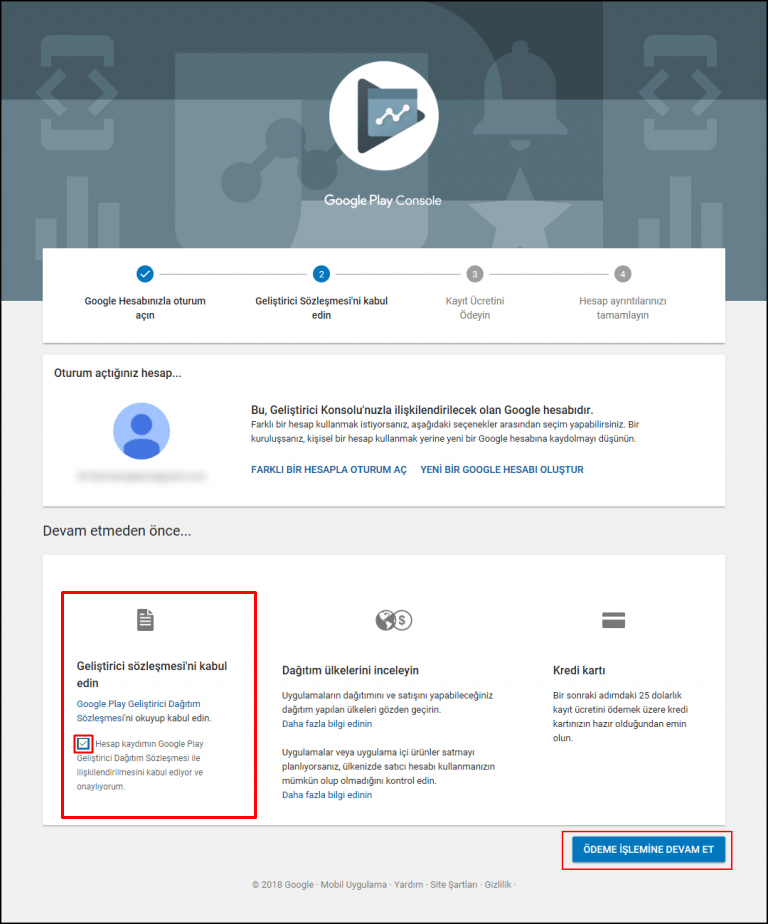
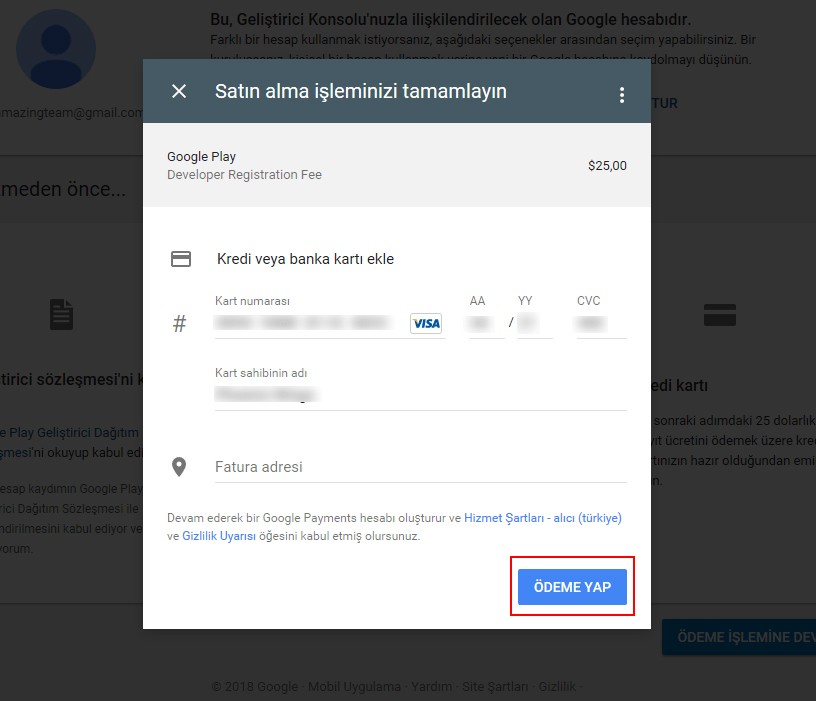
The money will be deducted from your account and your registration process will be completed.
Your Google Play Console account has been successfully created. After that, you can start publishing your app by uploading your ready APK to Google Play Console. About disciplinary regulations
In this article, we examined how to create a Google Play Console account. When creating Google Play Console accounts, remember to comply with developer agreements and Google Play rules. Google Play rules are constantly changing. We recommend that you review the Google Play Console developer agreement from time to time. If you violate the rules, Google Play may ban you or remove your app.
If your Google Play Console accounts are ready, it is time to start publishing your mobile application and prepare your apk via “Mepi App!” You can find detailed features about Google Play Console on our Support Page. Thank you for reading. In this article, we are studying “How to Open a Google Developer Account”.
